Create and manage your client’s key information via ZaveHub
View and set deadlines and compliance vitals.
The “Entities” section in your Client Management Portal allows you to view, edit and update your Client’s particulars, enabling you to have key information at your fingertips.
1. Head over to the navigation panel and select “Entities”
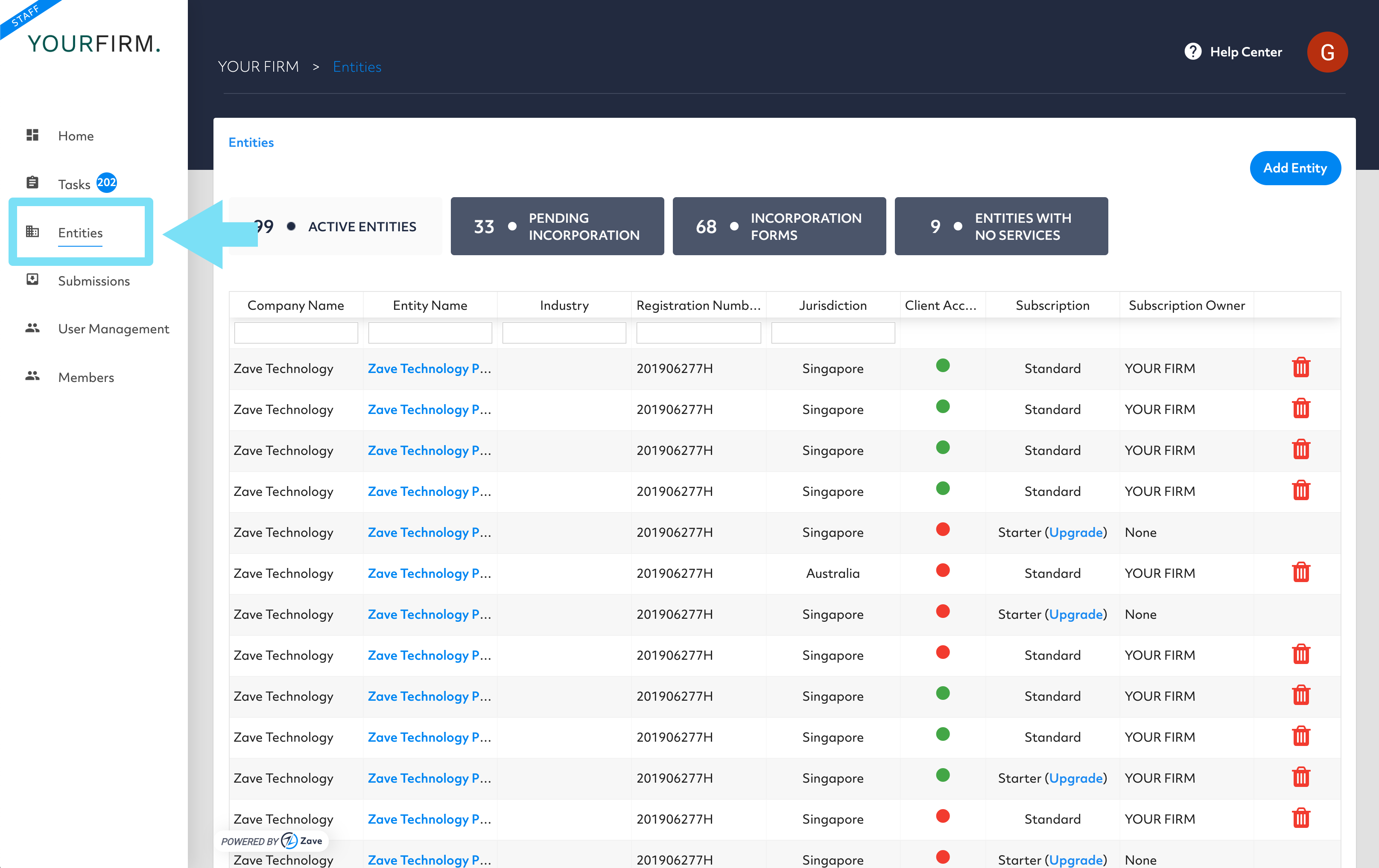
2. In the ‘Entity Name’ column, type in the entity you would like to explore. Once the entity appears, select the light blue text to go in the entity details page.
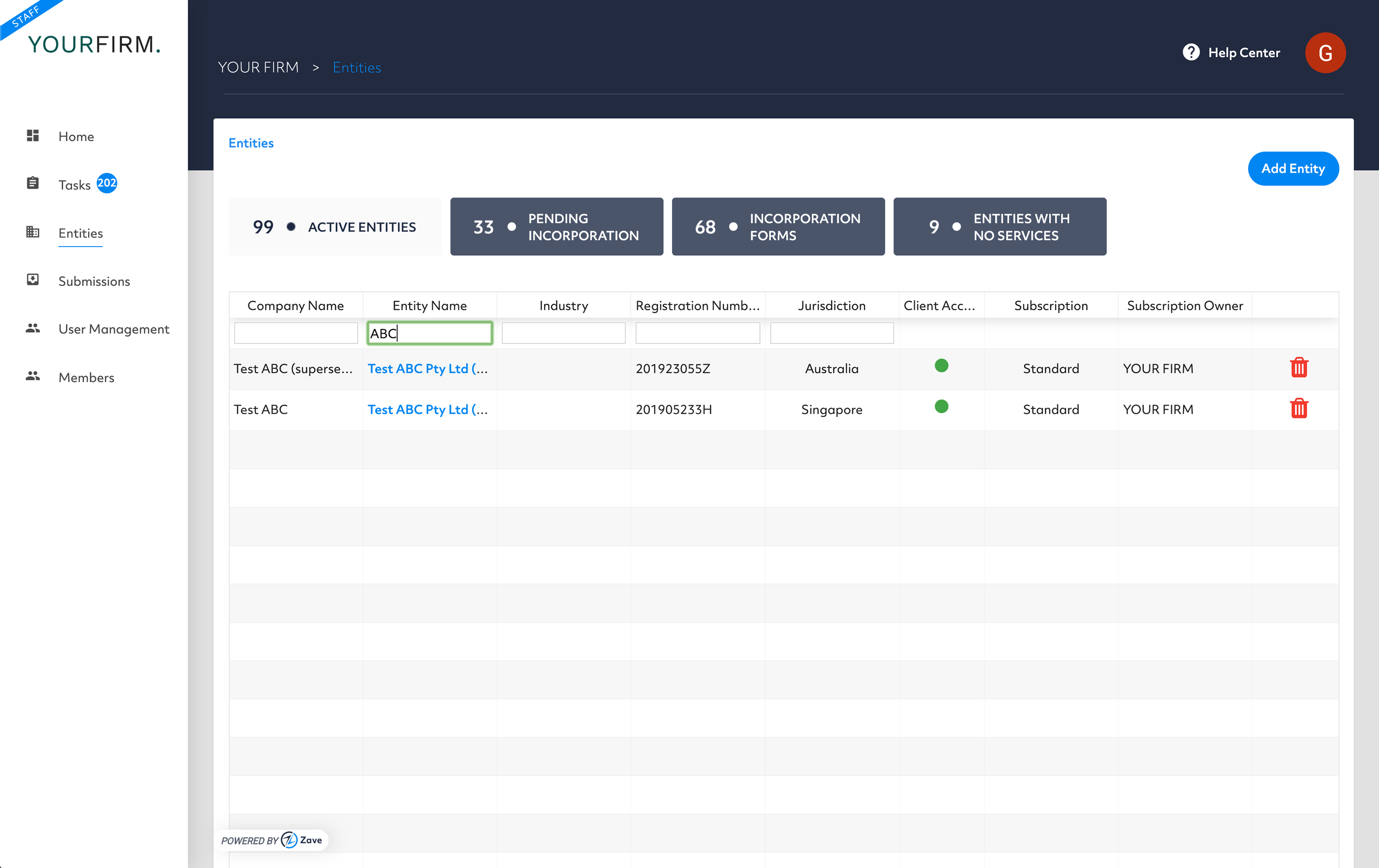
3. This will open the entity’s compliance vitals page:
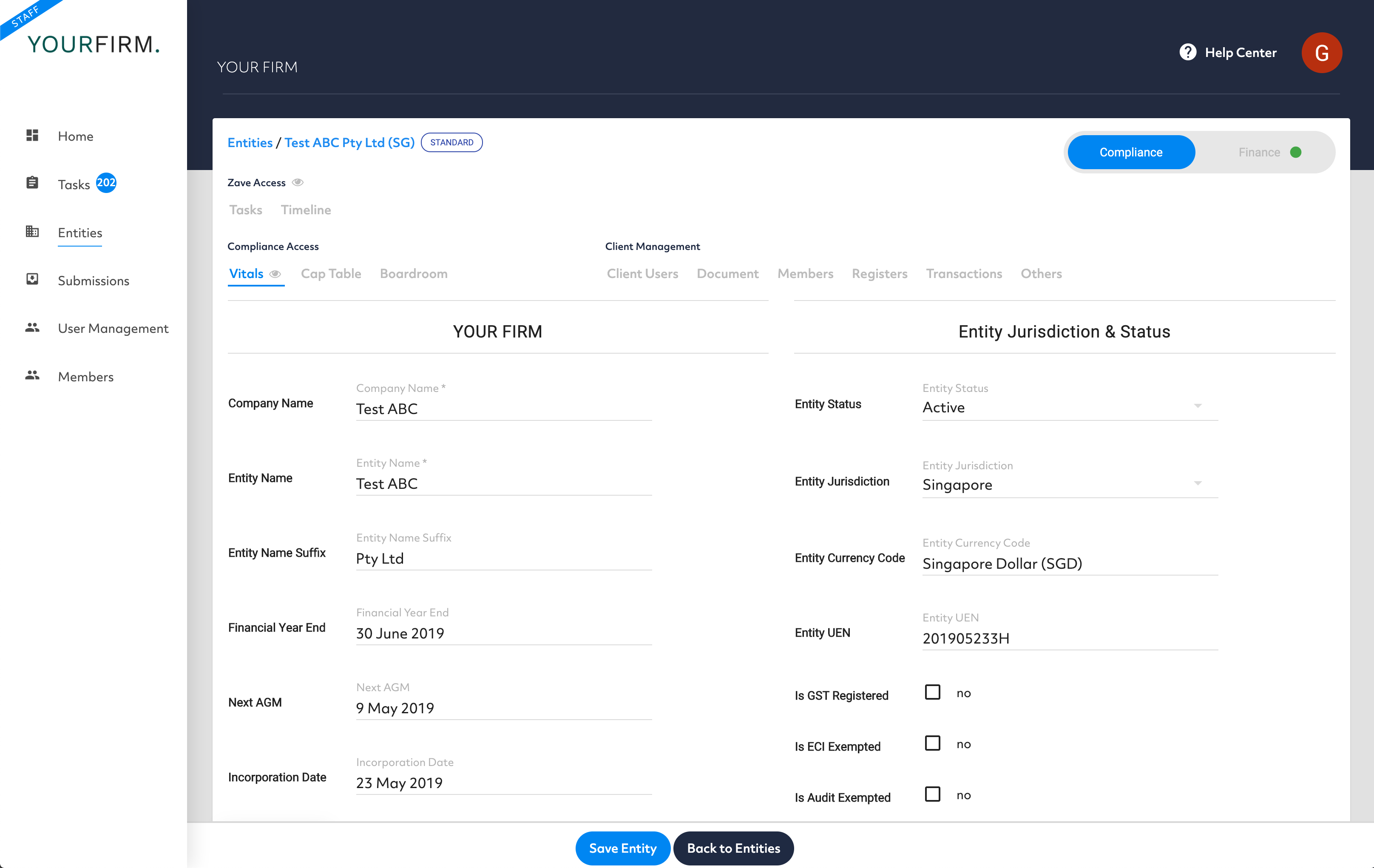
Key information can be found in this section includes:
- Entity name
- Address
- Registration details
- Dates
- Deadlines
- Jurisdiction
- Unique email addresses relating to expenses & bills
- Share structure
- Xero connection status
- Nature of the services your firm provides, e.g., Accounting and/or Corporate Secretarial
Some fields can be updated to allow your team to ensure your Client’s details remain up to date.
Please also note that there are protected fields, which you will be unable to edit. They are automatically populated via the portal and are for entity tracking purposes.
