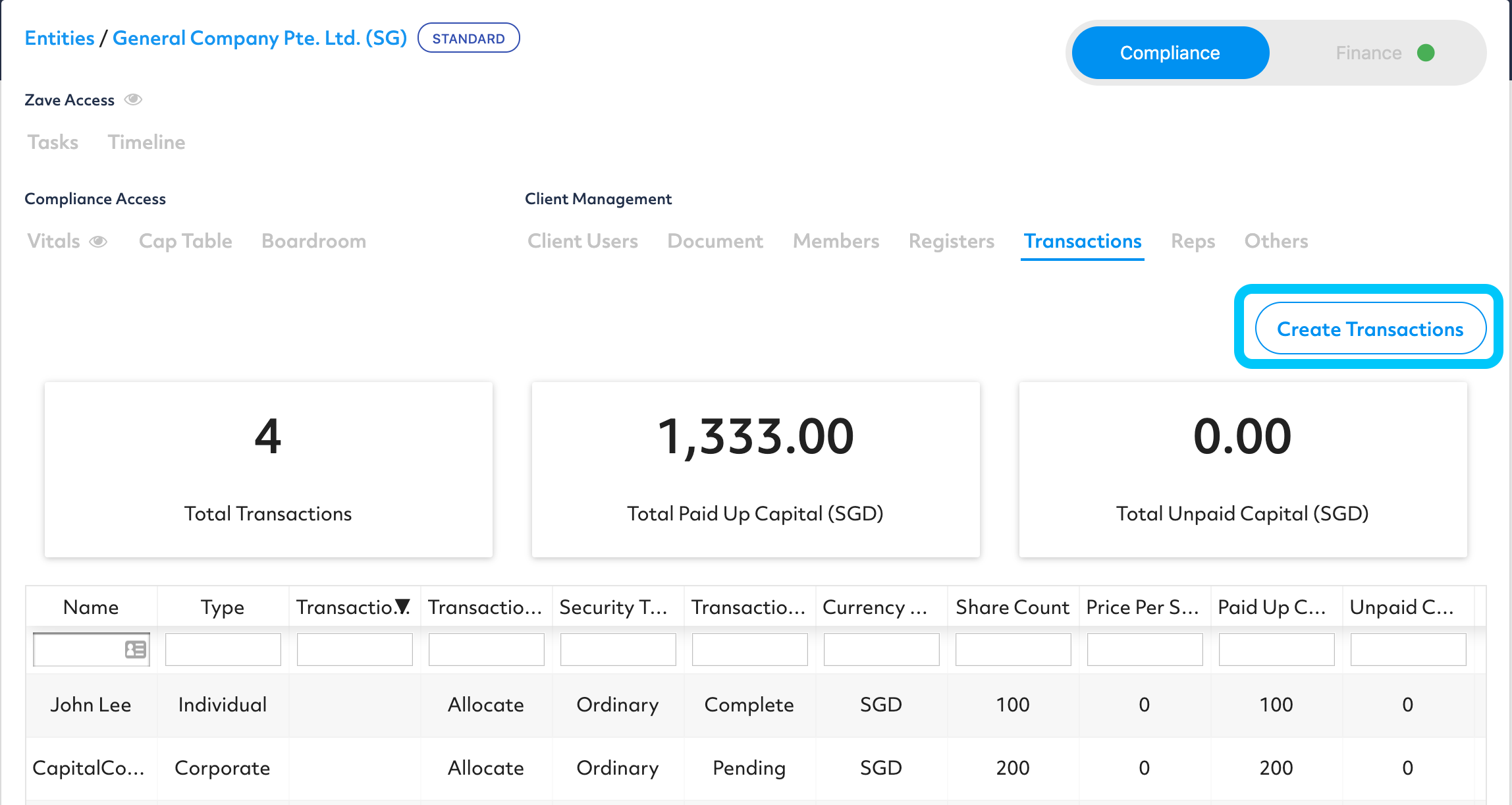Assigning members to an entity
Creating directorships and shareholdings for members
Once you had added
If you have not yet added in your individual or corporate members, see the guide here first: Getting started with members.
Adding a member as a director
- Navigate to the entity you’d like to add a director to through the “entities” section.
- Under “Boardroom”, navigate to “Create Members Directors”
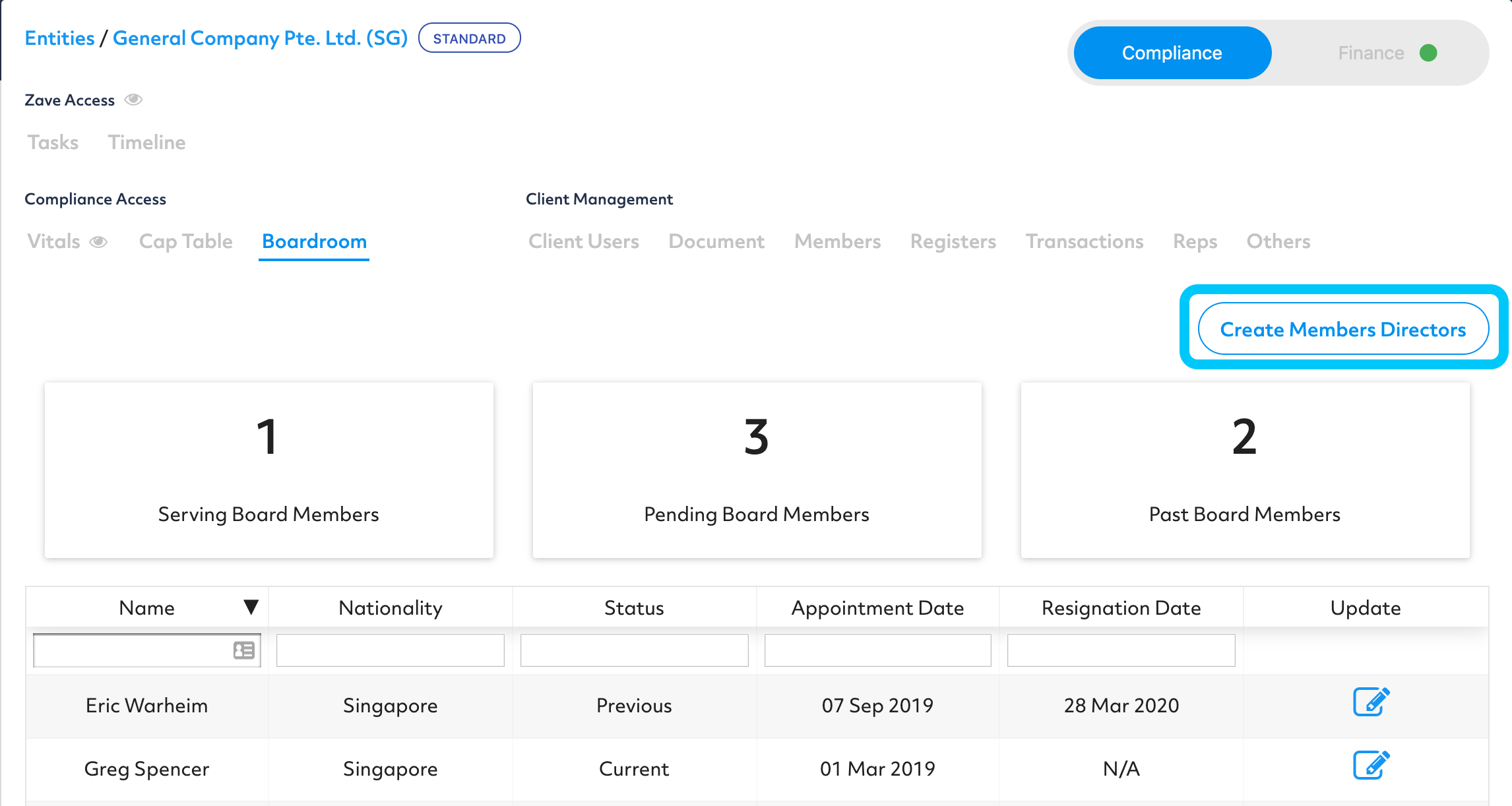
3. Select the relevant member from the search bar and fill in the appointment details.
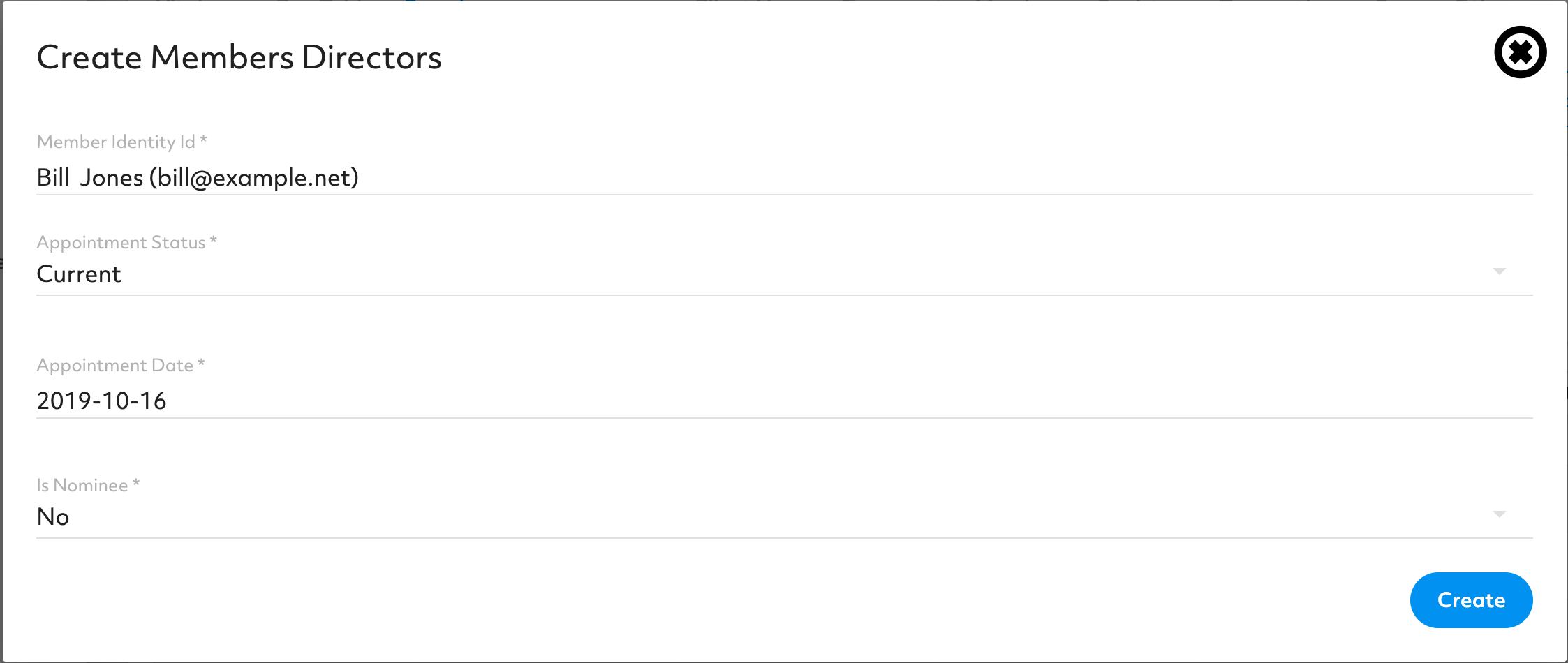
4. Click “Create”.
Adding a member as a shareholder
- Navigate to the entity you’d like to add a director to through the “entities” section.
- Shareholders are added through transactions.