Automated Document Generation
Note : this functionality is currently only available for the Singapore jurisdiction. Australia, Malaysia Hong Kong will be launching at a later date
Creating Corporate Secretarial documentation shouldn’t need to be a drag or time-consuming.
That’s why we give you the opportunity to automate the generation of Corporate Secretarial template documents and resolutions. Simply head over to the ‘Entities’ pane and click on the ‘document’ button.
1. To create a document, simply head over to “Entities” on the left-hand panel, then click the ‘Create Document’ button.
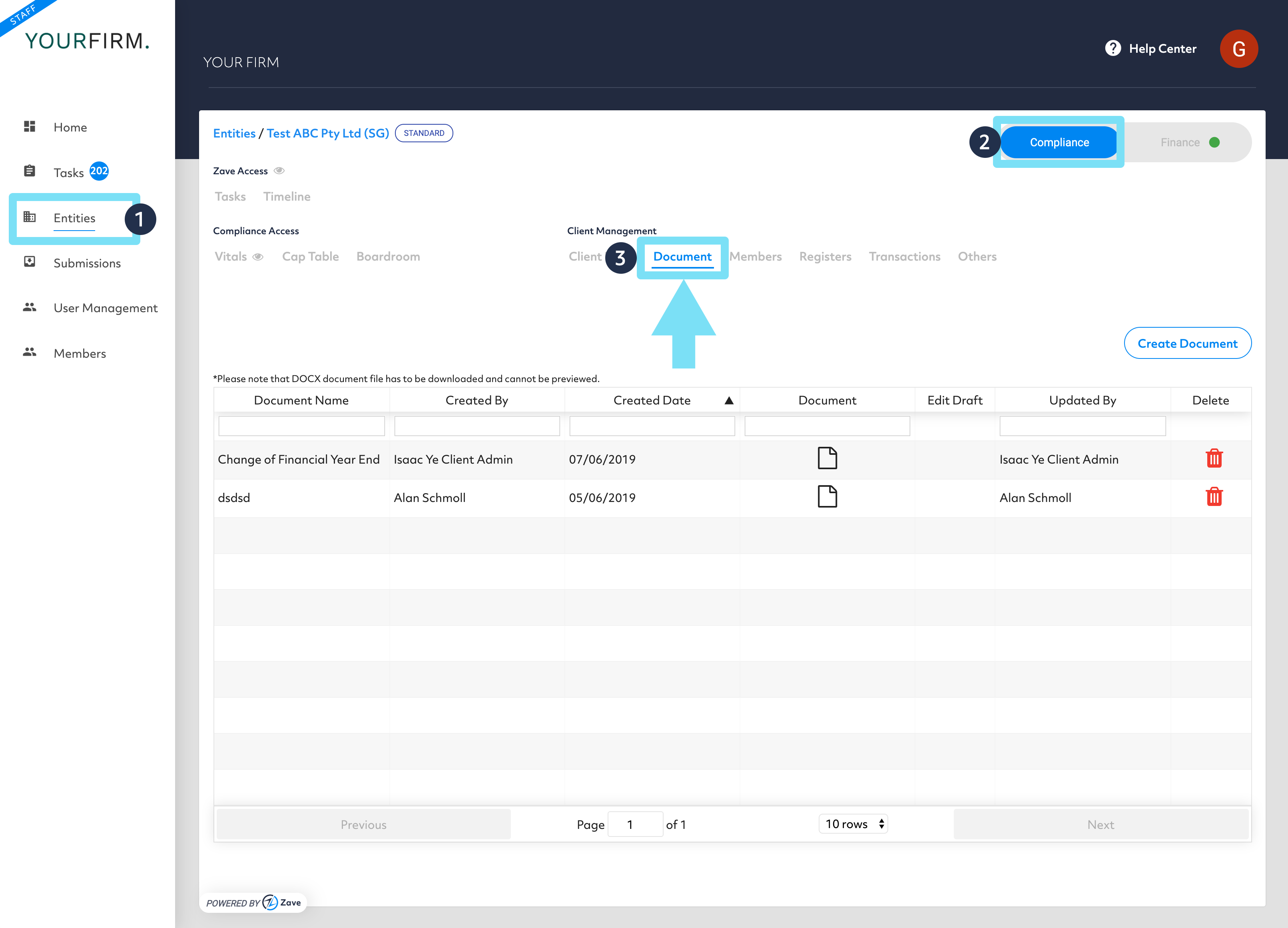
2. Chose the document that you would like to generate, by picking from the list of options provided.
Note : the examples listed below relate to the Singapore jurisdiction, documents for other jurisdictions are coming soon, stay tuned!
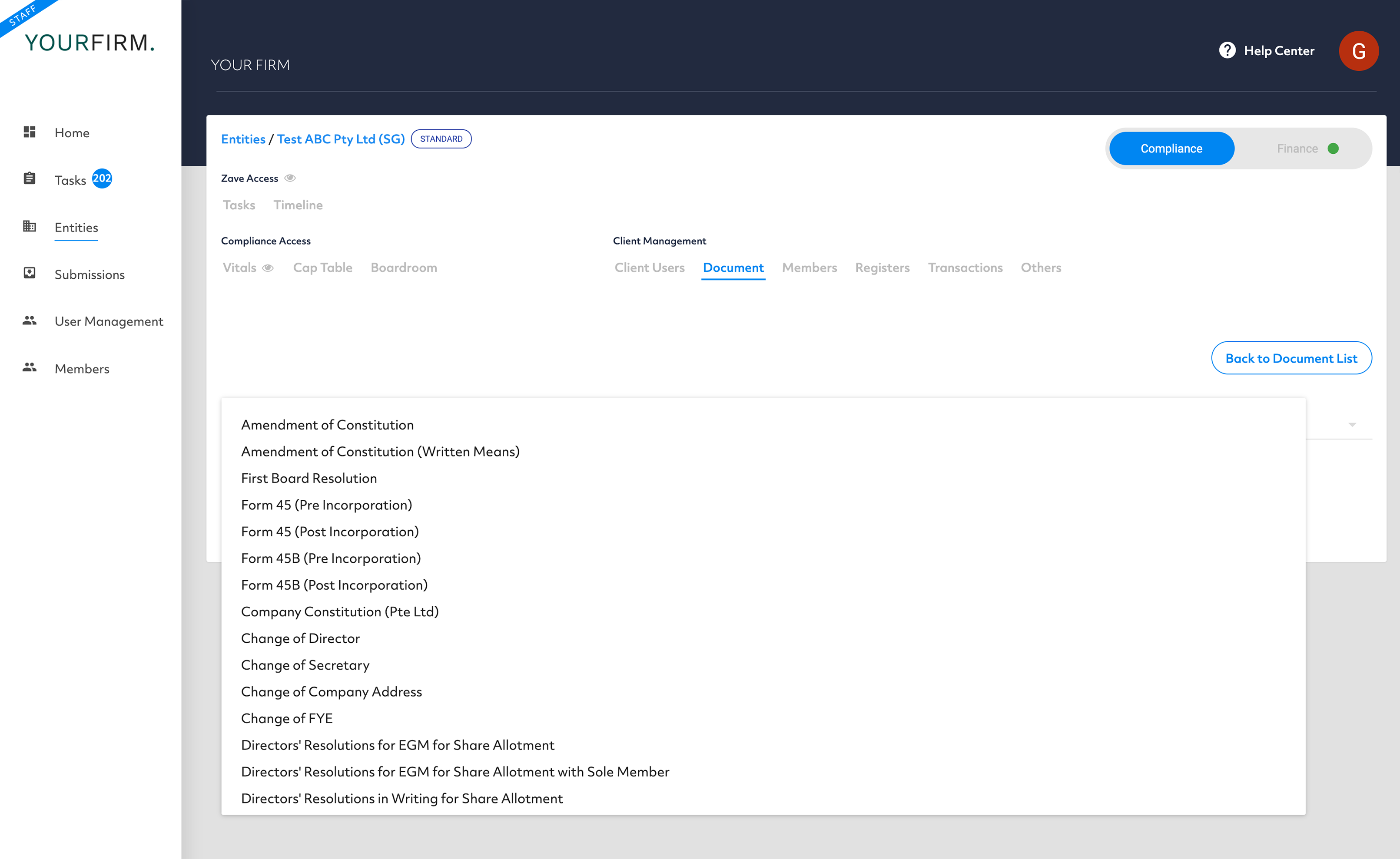
3. Populate the particular fields for the document selected, in this example below, we have chosen ‘Change of address’ .
All documents can be generated as either a .pdf or a word document. If you’d like to make any changes to the standard document, choose .docx format.
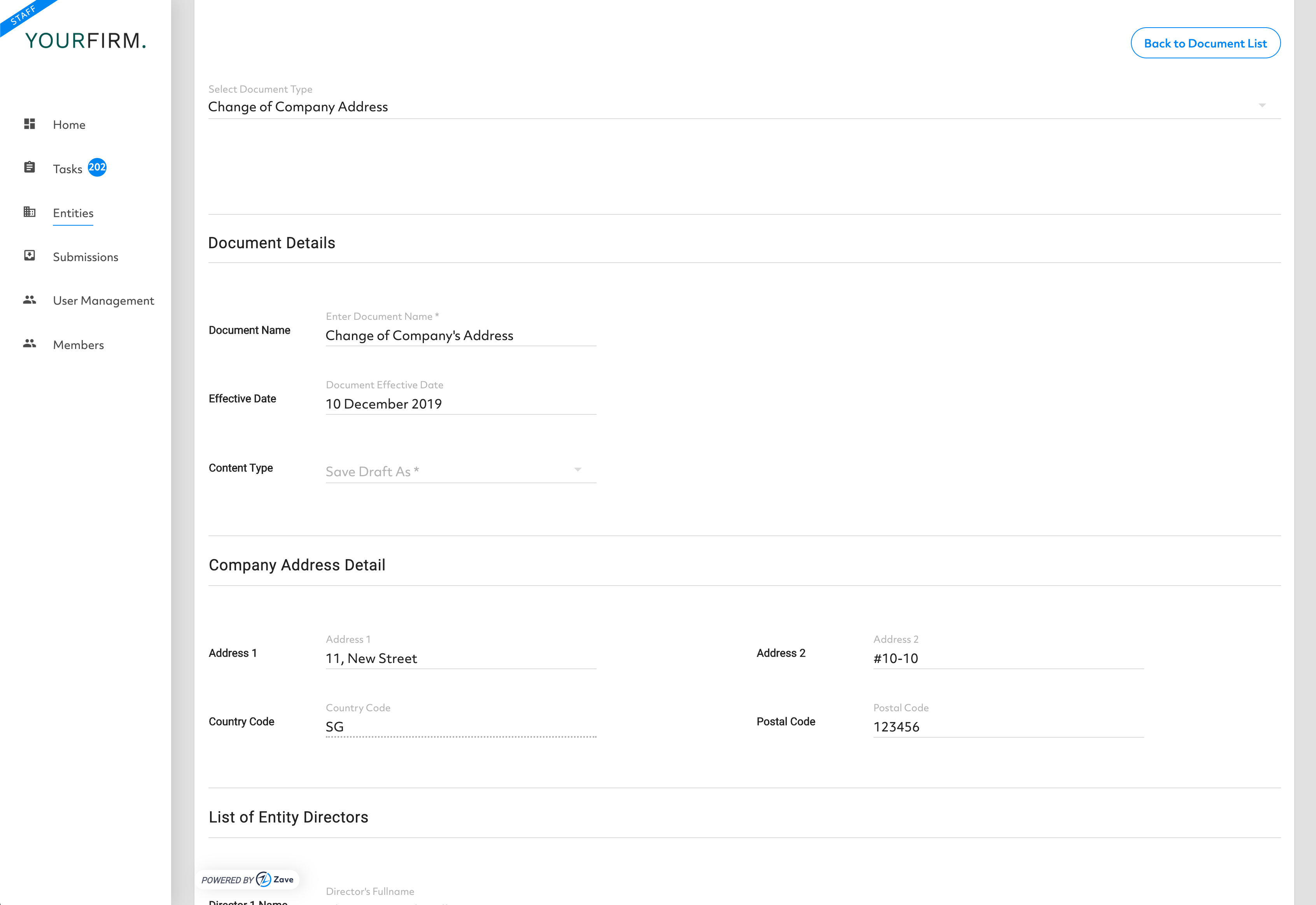
4. You have the choice to ‘Save as Draft’ or to ‘Generate Document’
- In this example, ‘Save as Draft’ has been selected.
- To progress the document from ‘Draft’ to generate it, simply click on ‘Edit Draft’, to check details and then complete the document.
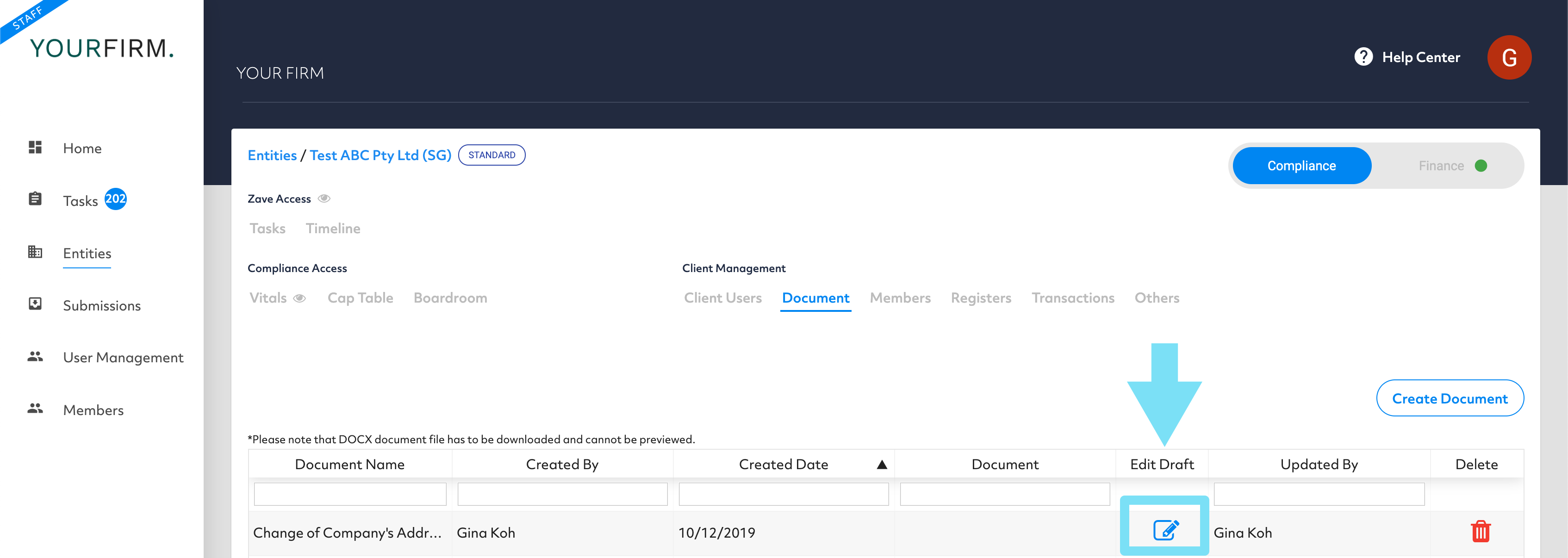
5. Once the document has been generated, you can select the document icon and view the document.
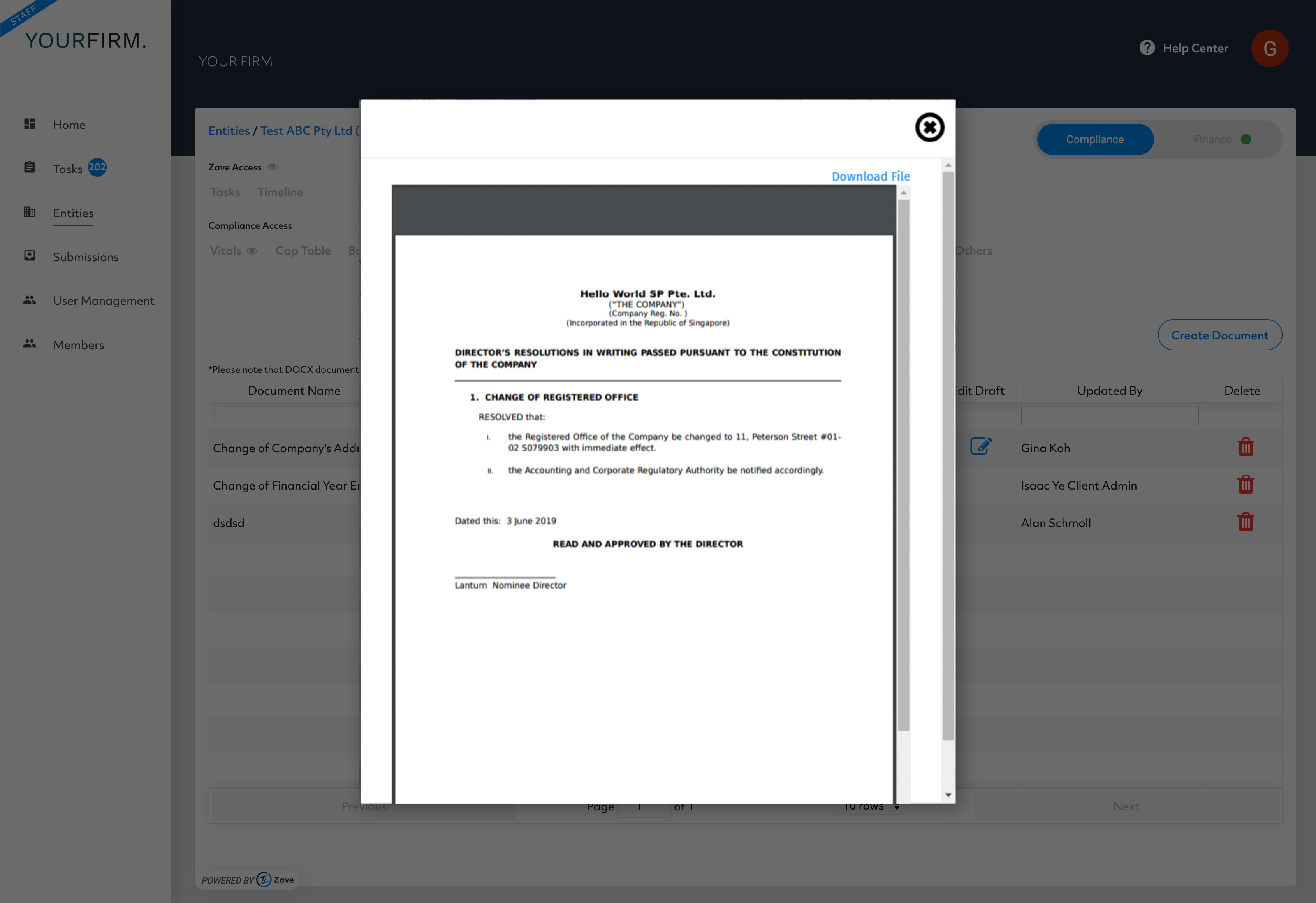
6. Done!
Easy, fast and kind of fun, well done!
