Getting started with members
Your ZaveHub Members is a live record of all company stakeholders across your entire client base.
This provides you with visibility of directorships and shareholdings for the purposes of KYC (Know Your Customer) checks and due diligence.
Important facts about members
- Each member can be assigned to multiple companies and positions.
- If a member’s details are updated, they will reflect across your entire client base.
- The date of the last KYC check can be stored for each member, providing you with tracking for when the next check should be performed.
- Beneficial holdings can be tracked to assist in identifying Ultimate Beneficial Owners (UBOs).
- Members can be created by you and your team. New members will automatically be created when your incorporation tool has been filled out by your clients.
Find your members
All details and management of your members can be done from the “Members” tab in your ZaveHub dashboard.
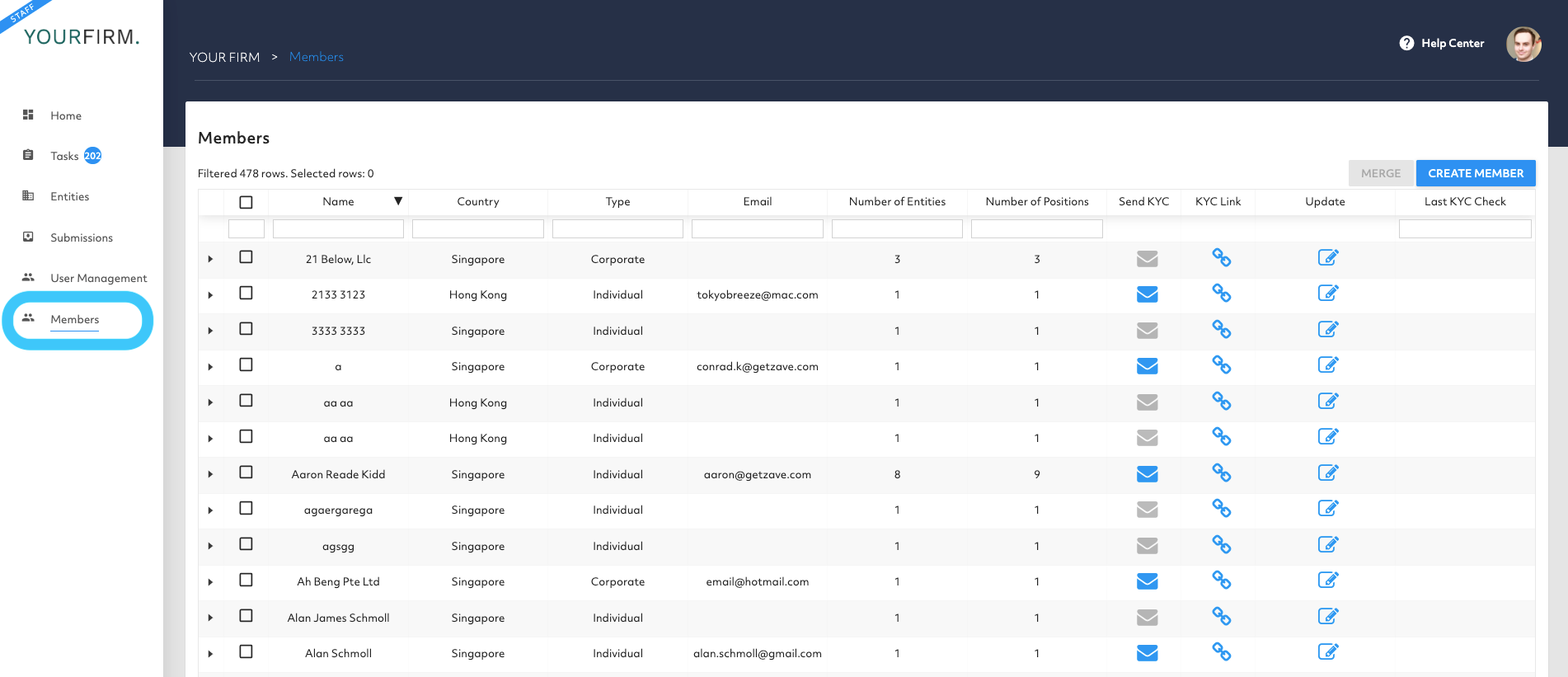
Viewing members:
Each member’s details can be viewed when you expand the row by clicking the arrow.
Here you can see which entities each member is assigned to.
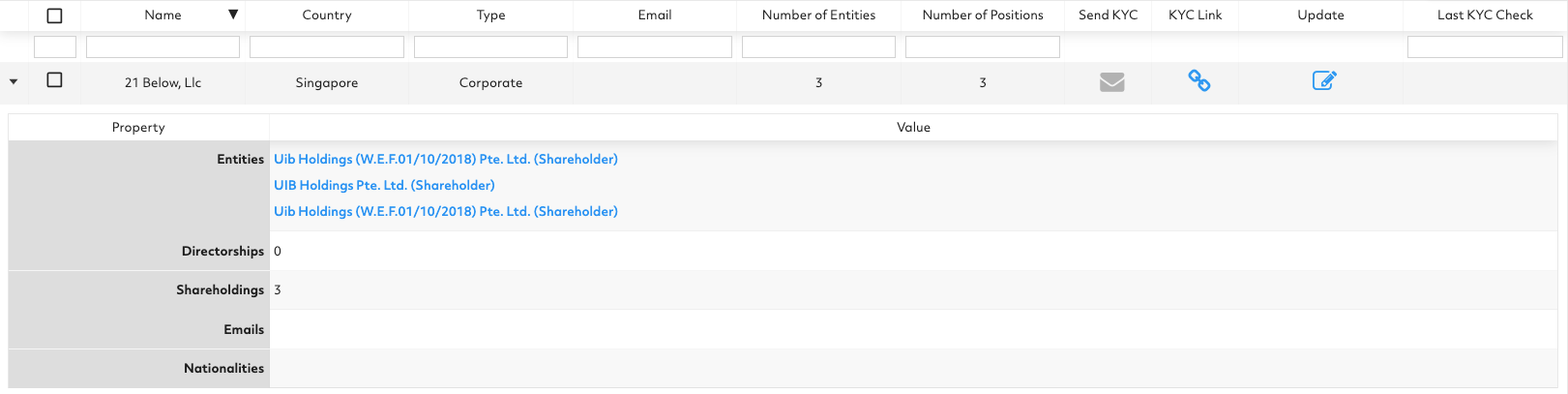
Creating members:
A new member can be created from the “Create Member” button.
There are two types of members:
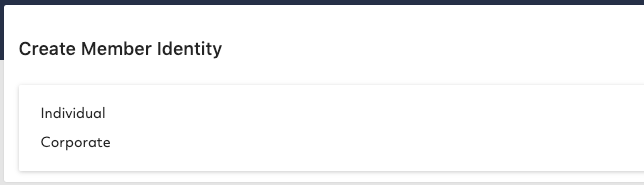
Individual: Individuals taking on directorships or shareholdings
Corporate: Incorporated companies’ shareholdings
Updating members:
You can update a members details at any time by clicking on the “Update” icon next to the member.
As new members are created, they can also be merged with existing members.
Checking Last KYC Date:
The Last KYC date can be set for each member. KYC checks only need to be performed once for each member and will be reflected across all the entities he or she is tied to.
Related articles:
Creating beneficial owners
Getting started with your incorporation tool
