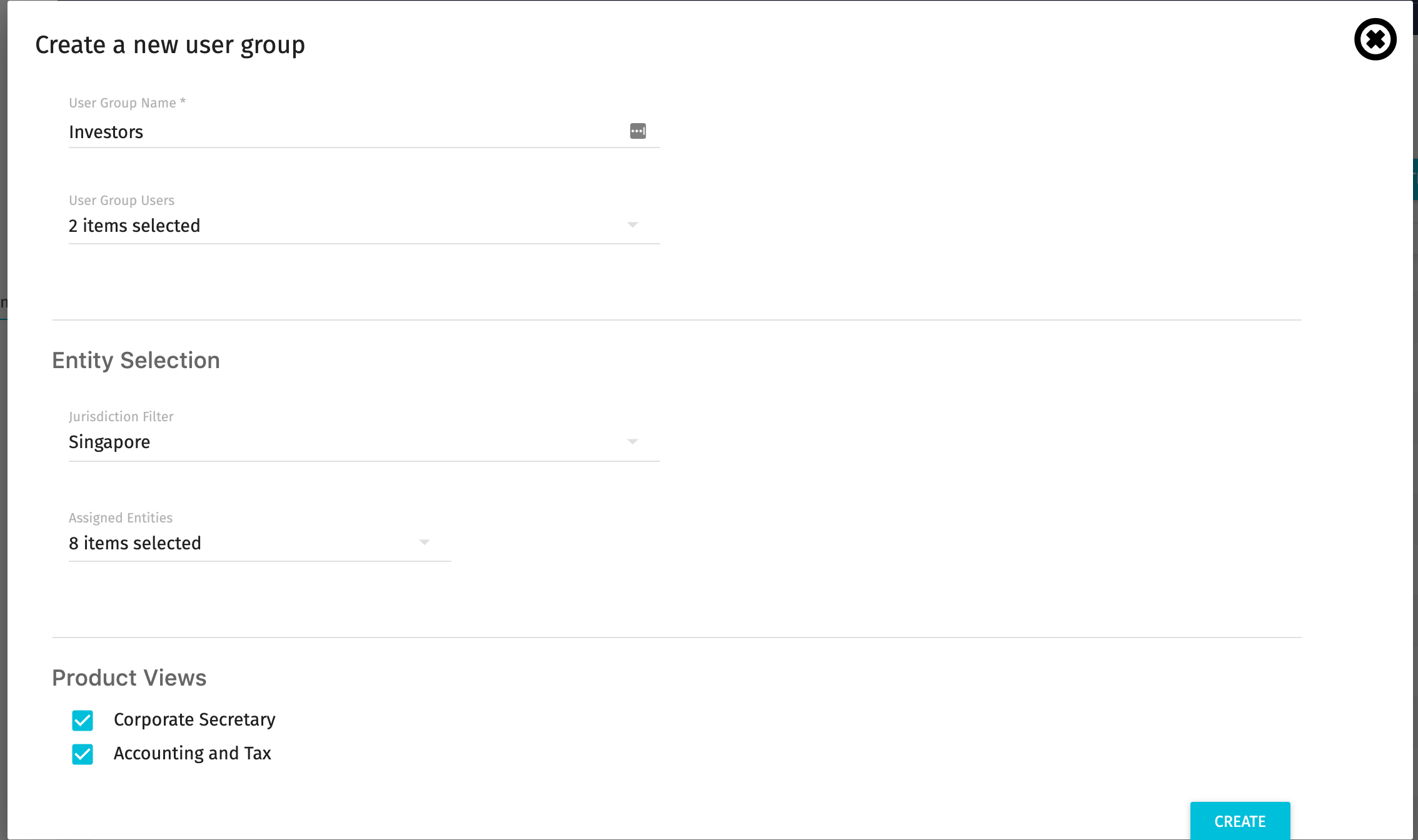Users
Zave has 3 different types of users, administrators can invite or change user status to one of these options.
So what are the 3 different types?
Normal User
This is generally for your rank and file employee with no access to sensitive company information. This user gets access to none of the compliance tools or even the company Timeline. They are only able to create Tasks and see Staff Expenses they’ve lodged themselves.
Admin
These are the do-all see-all people at your organisation. They have access to Admin Settings, can add or remove users, as well as control subscription billing.
Compliance
This is like Admin except it’s a see-all, but not do-all. Great for investors, company directors or auditors who you’d like to give access so they don’t need to bug you for compliance information!
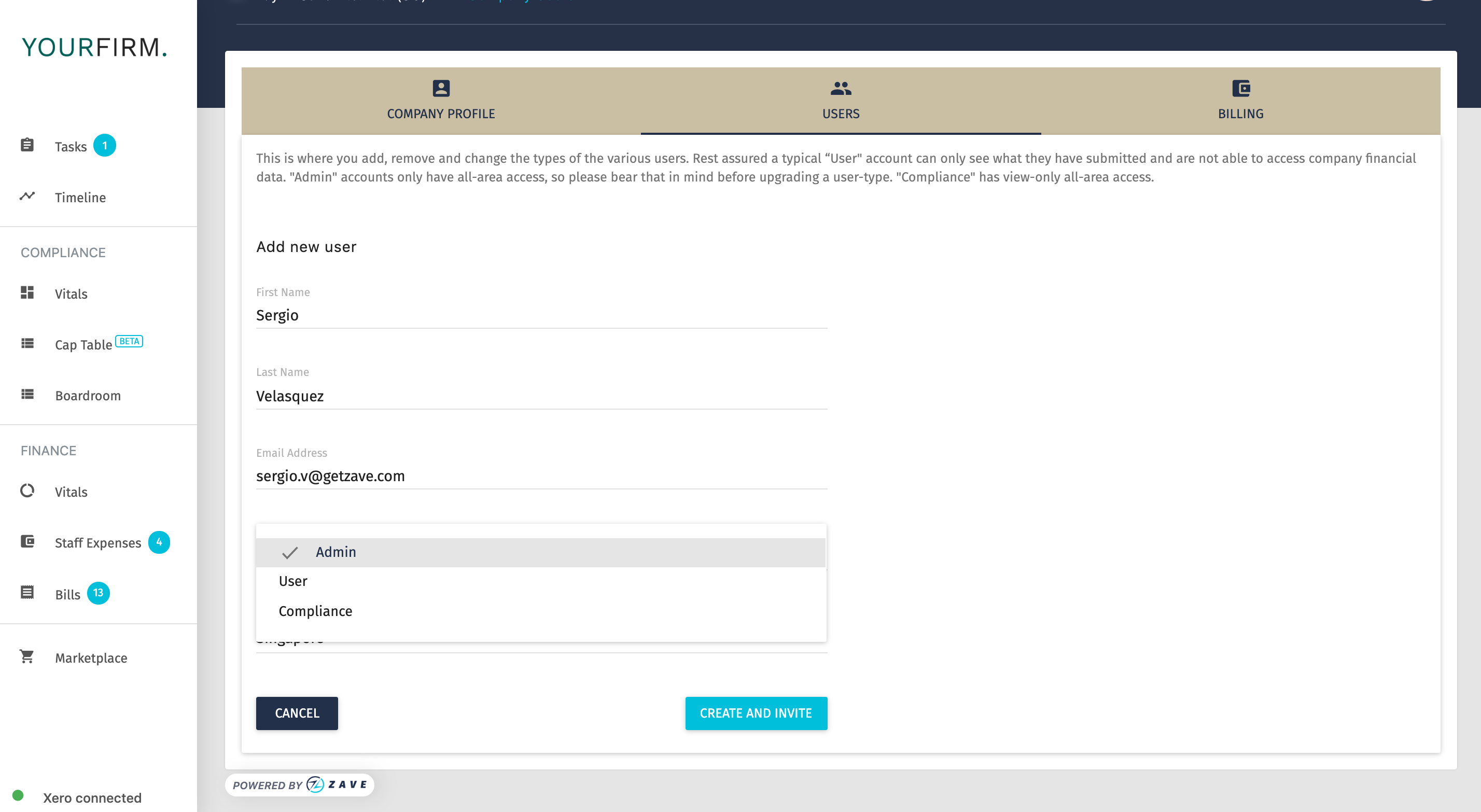
Pro-Tip: Ask your Service Provider to set up user groups to suit your needs. This enables you to assign users to groups that make sense for your business, this could include providing access to certain types of tasks for example “Accounting” or “Company Secretarial” through to assigning Investors access rights to specific data or entities.